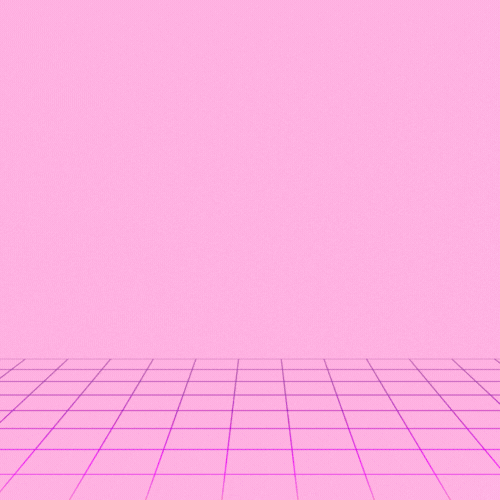Step away from the ‘Boost Post’ Button until you read this
As you are probably aware organic reach on Facebook has just about disappeared and it is now really a ‘pay to play’ platform. Which means to be seen you need to pay for exposure.
But what is all too common now is people just randomly boosting posts without any clear goal or reason apart from the fact it is cheap to do.
When you choose a targeted boosted post, it’s typically to drive traffic to your website (where you have a strong call to action or purpose). Even though you’re sending people away from Facebook, you’ll still pay for the engagement on the post (likes, comments, etc.).
Firstly, consider what your objective is from boosting your post. You don’t need to boost every post—just choose the best ones. How can you determine what your best posts might be? Look at what current posts are starting to get some strong engagement signals otherwise it is like driving with the break on. You want to boost what is already hot or that people are showing an interest in.
Some tips on Boosting:
- Trial boosts > Try spending a $1 a day for 7 days on several posts and let the algorithm do the work for you. This will show what posts are getting better engagement so you can refine your content offering
- Only promote your own content > Don’t boost posts that link to someone else’s website. Why pay to send traffic to someone else’s site?
- Pick content that’s helpful for your audience > Promoting sales messages from time to time is OK, but primarily choose content that will benefit your audience.
- Promote content that gets your fans on your email list > If you’re offering something for free with an opt-in, definitely promote that content so you can transfer as many fans to your email list as possible. This includes giveaways, free webinars, free ebooks and any other type of freebie.
- Think bigger than just your target audience > Try Inception boosted post to target the influencers or media in your community
The boost post ad with targeting is a quick way to set up an ad, but if you really want to focus on driving traffic to your website, you can try setting up conversion pixels and doing a website conversion ad.
When you’ve set your audience and budget, you can click More Options and choose whether you want to spread the budget out over a few days and you can see the ad results & get detailed reports in your Facebook Ads Manager.
Promoting a Post instead of Boosting
The other way to push a post into the news feed is to use the Ads Manager (or Power Editor) to post. This actually gives you more targeting, pricing and bidding options.
To get started promoting a post, select Page Post Engagement. Use the drop-down menus to choose the page and the exact post you want to promote. When you click Continue, you’ll see that the Page Post Engagement option gives you more targeting options and you can even use a conversion pixel if your post is sending traffic to your website where you’ve installed a conversion pixel.
In the Connections area, you can choose that your ad only be shown to the people who like your page and you also have different bidding and budgeting options.
As with boosted posts, your promoted post ad results will show in the Ads Manager so you can watch how your ad performs.
Remember also that Boosted Posts focus on engagement and if you want click throughs you need to run ads in Ads Manager. It all comes back to your goals and what you are trying to achieve. So instead of just hitting Boost post, play it smart and take a more considered approach.
You might also be interested in this post: https://www.digitalconversations.com.au/lets-dumb-facebook-algorithm/