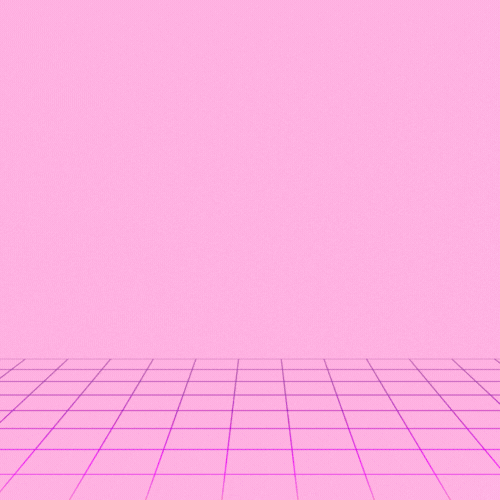How To Create A LinkedIn Newsletter
In my last newsletter I shared some details about the new newsletter. In this edition I am going to share the steps to create one.
IF you have the newsletter option (remember not everyone has access yet), you can only send out one newsletter every 24 hours. And you don’t want to spam your followers so that’s a good thing.
To publish your article:
- On your personal profile, click on “Write an article” and select “Write newsletter” in the publishing tool.
- Add the headline and description of your newsletter.
- Write your newsletter content (as you normally would)
- Once finished, you can then click “Done.” Your subscribers will then get a notification that your latest newsletter is out.
To create a newsletter worth following think about how you to optimise it to keep your readers inspired and engaged.
Here are some tips to getting started.
Pick the great name
A good name describes what your newsletter is about and who is your target audience. It should be easy to remember and reflect your brand. This will help you attract the right kind of audience and generate leads for your business.
Add a compelling description
After subscribing, one of the first things people will see on your newsletter page is your description. This is your chance to hook your readers and get them excited about every issue you publish. It should be short, descriptive and offer a reason to follow.
Choose catchy headlines
Your subject line is your opener. It is what inspires people to click and read. To create LinkedIn newsletter headlines that work use relevant keywords, get creative, inspire urgency and hook your readers interest.
Create valuable & educational content
To stand out, you need to create unique and valuable content for your LinkedIn newsletter. To create valuable content, understand exactly who you are writing for (target audience) and address their pain points.
Include a call-to-action
To encourage engagement, always end your LinkedIn newsletter with a call to action
This could be a CTA asking your subscribers to comment, share, book a meeting, sign up to a webinar. Whatever is most relevant.
I would suggest using LinkedIn newsletters as part of your strategy in 2022.
Do you want to keep updated on changes and new marketing tactics, then subscribe to my LinkedIn Newsletter – Marketing made Simple right here: